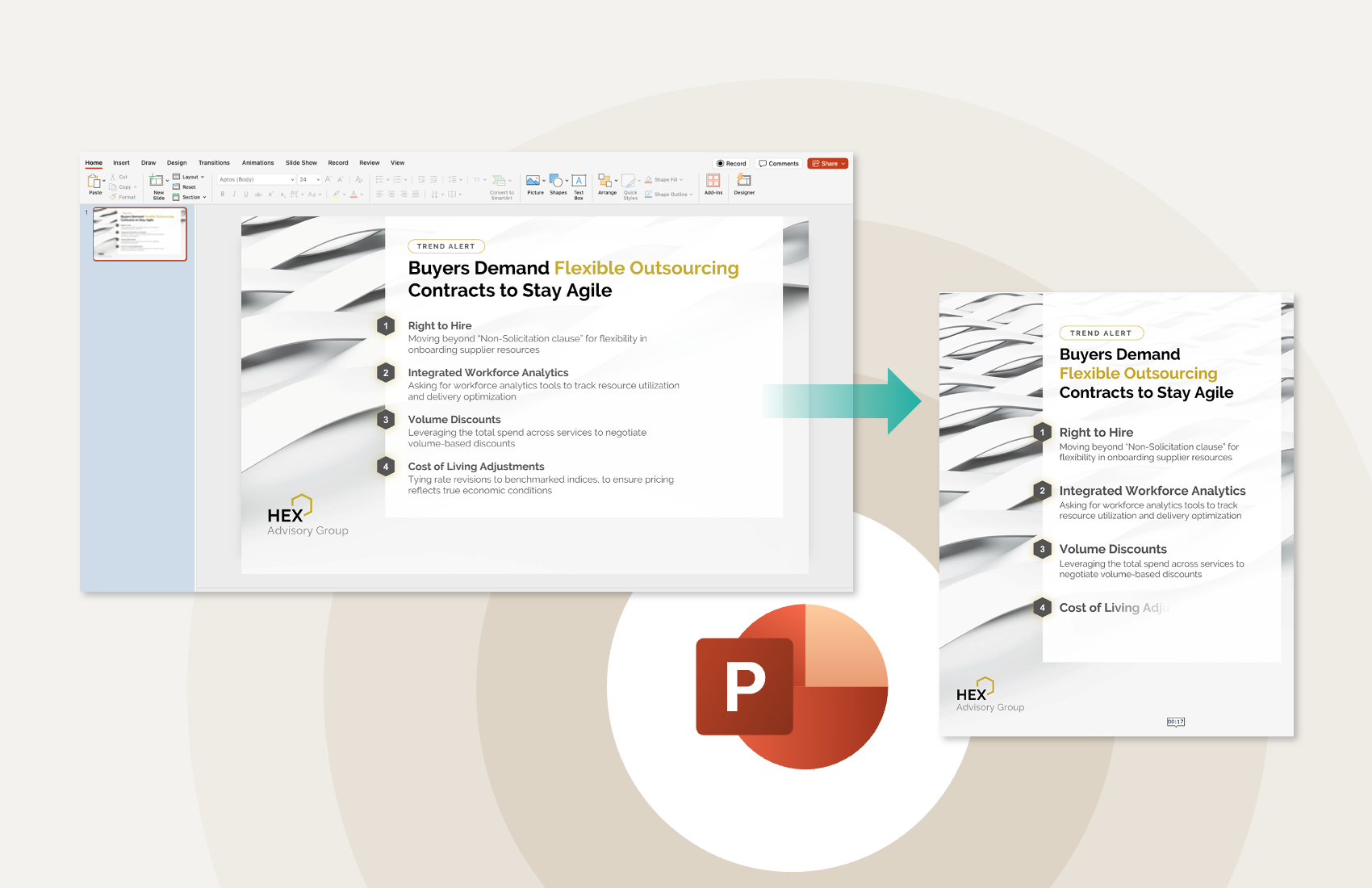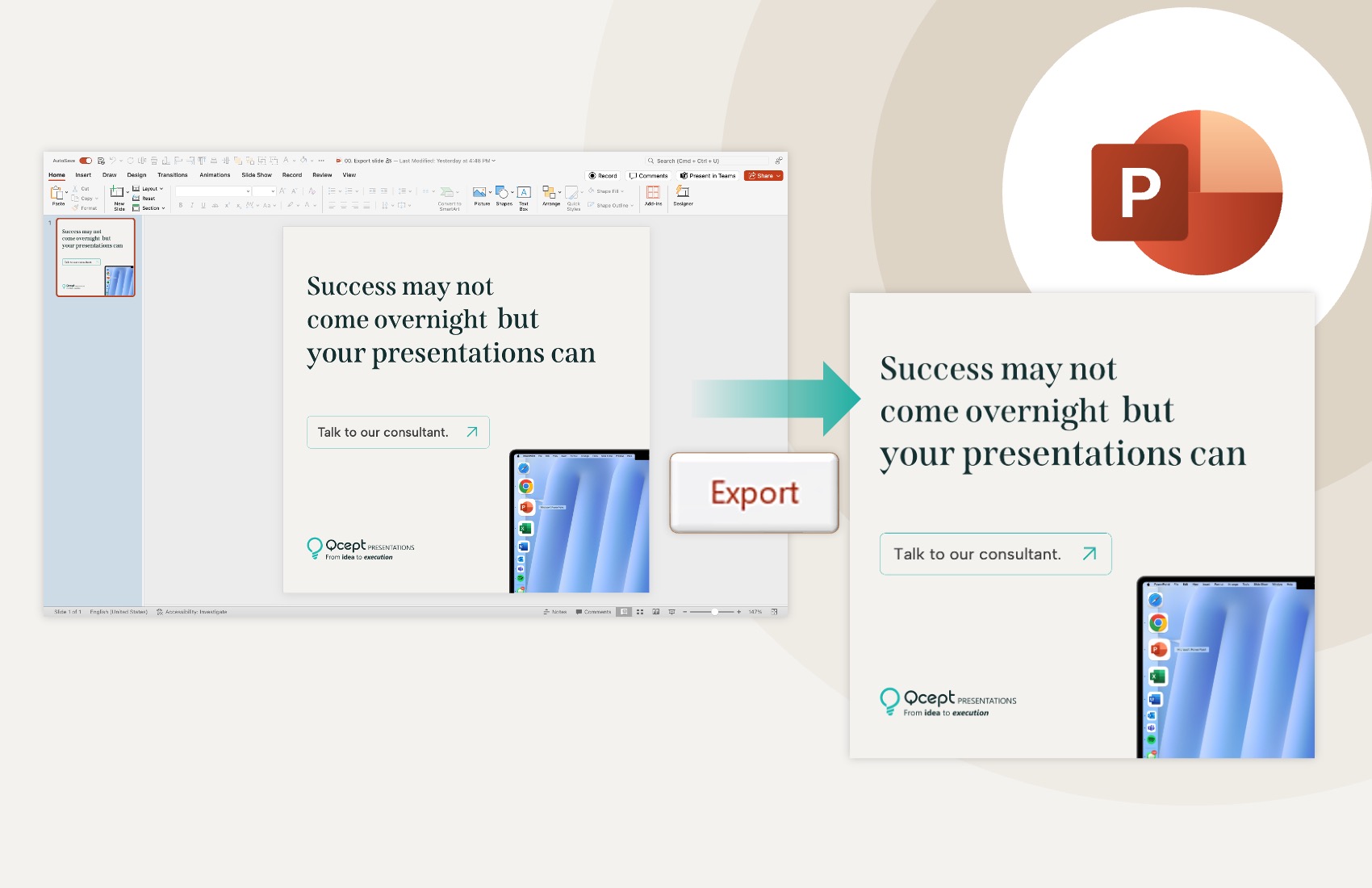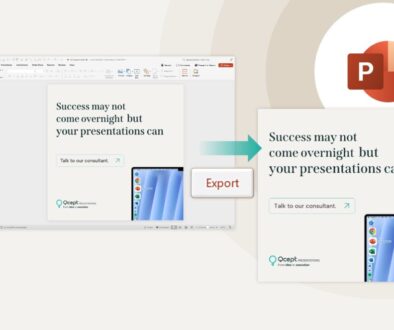December 2, 2024 | 4 min read

It is late at night, and I am working round the clock to finish a presentation for a client. He needed the deck urgently but did not have the time to create the storyline or design the flow.
Along with crafting the presentation, we also created a custom template he could reuse for future decks. This small addition would make his processes faster and more streamlined.
That is when it struck me. Lean, automation, and agile are not just buzzwords, they are game-changers. They enable transformation, and transformation is constant. Agility is not just a tool; it is a mindset. It helps you create powerful, polished content quickly, capturing attention in today’s fast-paced world. This realization inspired me to write about it.
I did not start my career as a presentation strategist by designing storylines or creating audience-wow moments. I started with formatting. As trivial as it sounds, formatting design elements, chart alignment etc. to keep them consistent are vital to creating professional presentations. The problem? Formatting consumes hours, and consultants often do not have the luxury of time.
To address this challenge, my team and I developed PowerPoint templates and style guides to make the process faster and more efficient. Over time, we incorporated automation and agile techniques to streamline our workflows further.
In this post, I will share five strategies we have implemented to help management consultants and analysts create presentations that are efficient, impactful, and time-saving. Let us get started.
1.
Build corporate
PowerPoint templates
Brand guidelines can be tricky. In the rush of creating complex presentations, it is easy to miss the right font, pick the wrong color, or use an incorrect logo variation. Why not simplify the process and ensure consistency by setting up standard slide templates?
These templates should include the correct fonts, colors, slide layouts, style guide, and other frequently used design elements, aligning perfectly with your brand guidelines. This approach saves significant time and effort, eliminating the need to manually adjust styles and formatting for every presentation. Once the corporate PowerPoint template is in place, consultants can shift their focus to crafting compelling stories and refining the message, instead of worrying about design details.
37% of the total working time with PowerPoint is spent on formatting*
2.
Set up a
slide library
Do you often find yourself repeating the same information across multiple presentations? Common slides can account for up to 70% of your deck. Save time and effort by creating a dedicated slide library.
This library should include universal slides such as company overviews, methodologies, sales packages, product briefs, and pricing details. Instead of searching through multiple presentations and copy-pasting slides, you will have everything you need in one organized place. A well-maintained slide library ensures consistent communication throughout the organization.
Additionally, your repository can house frequently used elements like charts, graphics, shapes, and icons. Having these resources readily available empowers you to create professional presentations faster and with a cohesive design.
39% are based on an existing presentation, 56% on templates*
3.
Use custom
PowerPoint add-ins
Repetitive tasks like formatting text boxes, aligning elements, and resizing shapes can eat up hours of your time. Custom PowerPoint add-ins provide an innovative solution for automating these tasks and ensuring consistency across slides.
These add-ins can handle a variety of functions, such as aligning charts, maintaining consistent title placement, and applying branded styles. Many advanced add-ins can also generate charts, manage slide libraries, or even automate data visualization.
4.
Collaborate with
a presentation strategist
In today’s competitive landscape, engaging a presentation strategist or consultant, whether in-house or outsourced, can provide a significant advantage. These experts assist with everything from brainstorming and refining ideas to crafting cohesive strategies and enhancing data visualization, ensuring your message resonates effectively.
With user needs constantly evolving, presentations must adapt. Packaging information through compelling storytelling, engaging visuals, and easily consumable formats is key to ensuring your audience retains your message.
A presentation strategist combines business acumen with the tools and methodologies needed to fast-track the presentation creation process while maintaining the highest quality standards.
5.
Hold comprehensive
presentation training sessions
The needs and expectations of your audience are constantly changing. To stay ahead, invest in regular communication workshops and presentation training sessions. These programs will update you on the latest tools, strategies, and trends in presentation design.
Training sessions provide practical skills to craft impactful stories, design persuasive visuals, and communicate with maximum efficiency. They also teach you to use PowerPoint and associated add-ins effectively, allowing you to automate processes and save time.
44% of PowerPoint users express a desire for training in PowerPoint*
The conclusion
Each presentation is unique, but they all share a common goal: to inspire action. For management consultants and analysts, the stakes are particularly high. Presentations often bridge the gap between complex analyses and actionable insights. It is not just about sharing information; it is about influencing decisions, building trust, and driving meaningful outcomes.
By implementing these practical, easily adoptable tips, you can ensure your message resonates with stakeholders and leaves a lasting impression. A small upfront investment in structuring your presentation and refining your delivery can lead to exponential returns, securing client buy-in, fostering long-term partnerships, or turning groundbreaking insights into real-world applications.
Elevate your presentation skills, and you will not just elevate your work—you will transform its impact.
*Statistics from The Ultimate Global PowerPoint Study, conducted by Nielsen
You may also like
We use storytelling and design to build high impact presentations for leading brands
PowerPoint design
services and outsourcing
Enterprises, analysts, consultants
Investor pitches
and fundraising narrative
Founders, fund managers
Sales presentations, proposals, and collaterals
Sales & marketing teams
PowerPoint template and visual slide bank
Enterprises, advisory & research firms
CXO presentations
and thought leadership
IT-BPO services & consulting firms
Financial, ESG,
and annual reports
Financial services, large enterprises
Training – PowerPoint design and visualization
Sales team, analysts, consultants
Conference and event presentations
Keynote speakers, event managers